Free*Trial version 7 days.
Photo credit : Screenshot of this animation software on a classical LCD monitor.
I created this 2d animation software not to work faster or easier but to avoid to cut my moments of inspiration when i draw a complex animation,
by the fact to need to take a pause from classical LCD screen who create artificial light who generate eyes strain after some hours of work.
I tried different systems to avoid eyes stain and my opinion is that Einks devices (call e-readers) protect more the eyes than a specific glass set on your monitor who will block the blue light.
You do not need specific sunglasses to work more, but if you want use specific glasses or monitors my animation software has a graphical interface that you can change colors, example below.
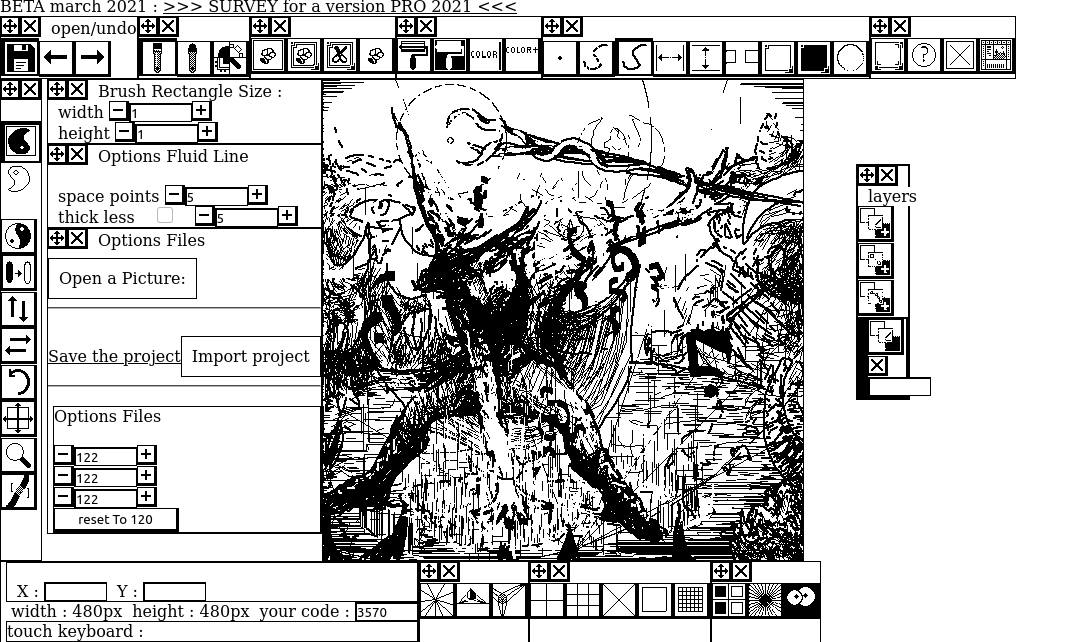
At beginning in 2017, I thought that as an animation software for big Eink devices as the PaperLikeHDof the brand Dasung tech. This company Dasung sell a device called Dasung PaperLikeHD in 13.3" inch and now with a 25.3" size at more than 15 frames per second and near the speed of a LCD, so I thought that enough to make a 2d animation software, with a black and white graphic user interface pixelated because Eink devices often change the pixel ratio and especially don't create artificial light who generate red eyes syndrome, so you can draw all the day without to take a pause for your eyes and break your inspiration.
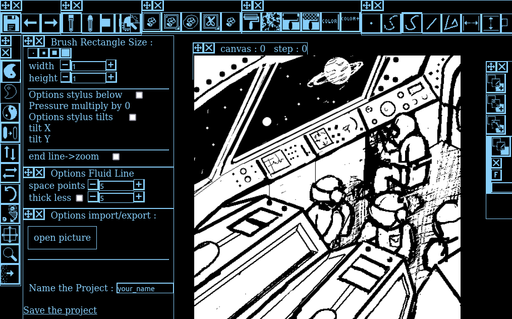
There is an other brand call Onyx Boox with their series Max 1, Max 2 ten years ago, Max Lumi in 2020 and now in 2023 the Ony Boox Tab X and Ony Boox Tab Ultra with a Eink panel in gray scale as the Dasung PaperLikeHD in 13.3inch but with a stylus and the last OS Android and their own firmware, their product have a touch screen and are enough accurate to draw, sketch, paint in black and white. their devices can be connected by a cable at the a computer and can support speaker and microphone. Franckly the world of Eink devices and their different brands of constructors and ressellers is large in term of choices but limited often as ereader or pocket note pad, and not as an alternative of the Wacom Cintiq.
I wait since 5 years now that Onyx Boox or Dasung open the market with a 25.3 inch Eink panel with a stylus, for the moment Dasung launched a 253 PaperlIke and Onyx Boox followed with a Mira pro 25.3 inch, connected to a computer with a Wacom Intuos you can draw on a large surface without hurt your eyes.
And if you have a small budget try this paint app on Onyx Boox Note Air 10.3inch or with the the Dasung Not-Ereader 10.3inch.
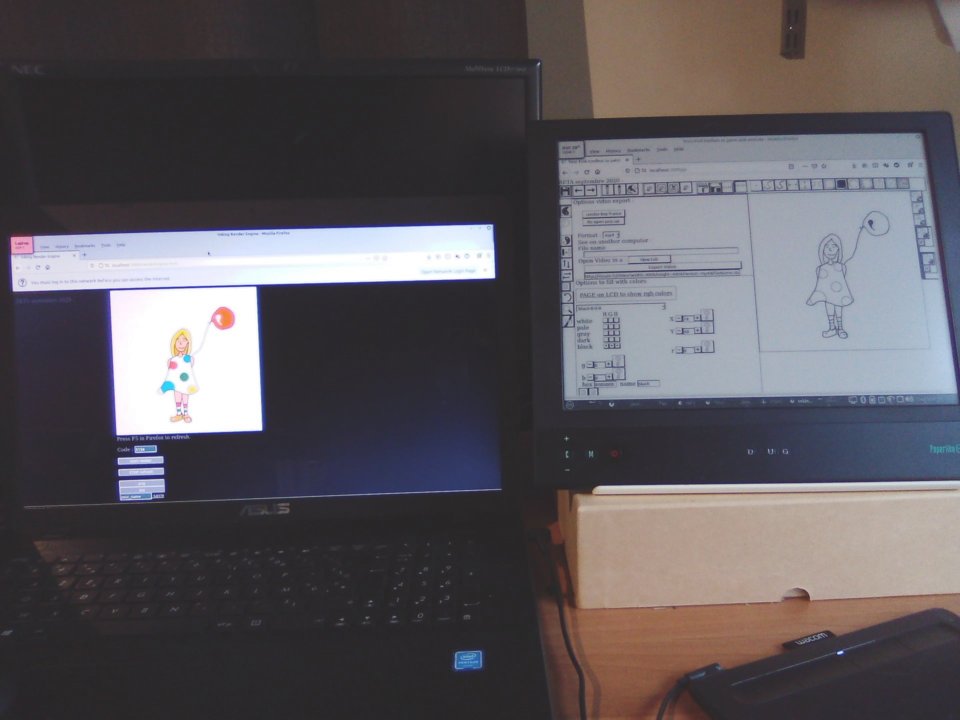
Photo credit : On the left a laptop with his classical LCD monitor and on the right the second monitor the Dasung PaperLikeHD 3 in 16 gray scale mode.
As you see the purpose of this animation software, it's more to do pre-production
and has not thought for post production, it's not a compositing software
and it was thought to create a plan of an animation with a background
and characters with flat colors with edges with colors as old cartoon animations.
This type of software need RAM and a good CPU event if lot of effort was set to improve memory management for little Eink devices ( sample 7inch kobo, ) the software can be very slow, the software is more for Teams who want to make spirits for video game in pixel art for Ereaders market, comics artist and cartoonists and storyboarders.
Contact me and let me comment on yours needs and on your device that you use.
Photo credit : At the tip of the pen of the Onyx Boox Tab X you can see the result of the Pixel Art in 32x32 pixels.
It's a pixel engine in black and white with an external render engine to see a key frame or the entire animation in colors on an other instance of your web browser with a classical LCD monitor.
As the software Inkscape, this animation app is not here to replace vectors animation software as Harmony software.
This animation software is not a 3d engine with a 3d render engine as Blender 3d, Cinema4D, Houdini or 3dMax.
This animation software work with Javascript in the web-browser, It's' not a webGL engine, it's a matrix of pixels, so you don't need a specific graphic card all the rendered pictures are on your CPU and a part on the server side.
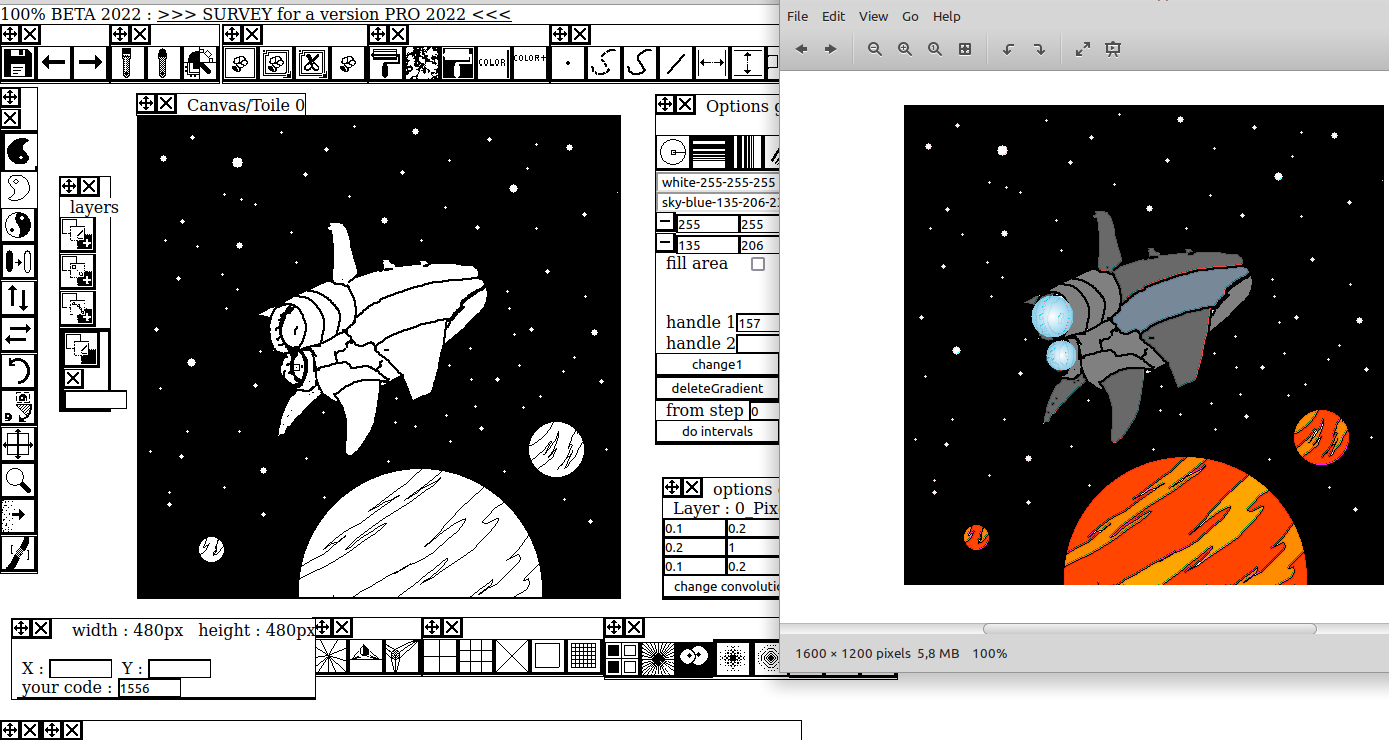
To follow this market who evolve every 6 months, a button allow an export in the PPM format for ACeP Devices in RGB P6 bytes, for other key frame can be exported in PNG and JPEG..
It's not a Story-boarding Software but there are tools to write sentences for a frame and a tool to make a little synopsis or an entire script with buttons to have a brainstorming to help you to find a good idea by blending words.
Even if the graphic interface can feel strange at the first time there is all the tools that you can imagine to draw as brushes, perspectives tools, gold rules, flip tools, layers, specific layers to see intervals, symmetry tool, multi plans, tool to create cases for comics, ect...
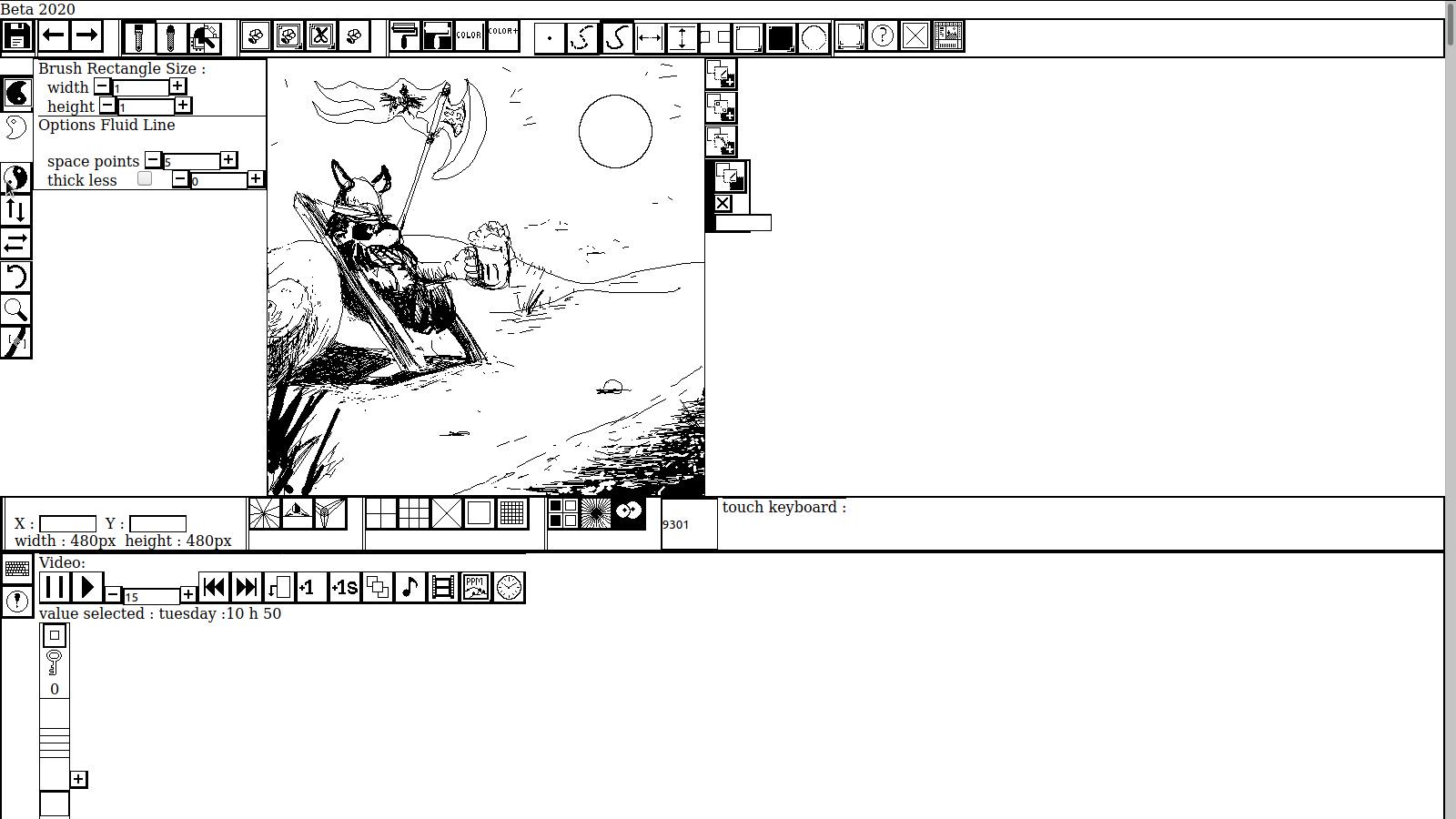
The list of tools is long as two arms, and lot of tools can take parameters linked with the time line,
The interface is in french and in English, the manual is at the bottom of the app.
Pixel mode begin to be very complete to draw with circle oval, rectangle, brushes, points, plotting, flip tools on X and Y axis, and a complete tool to do pixel art.
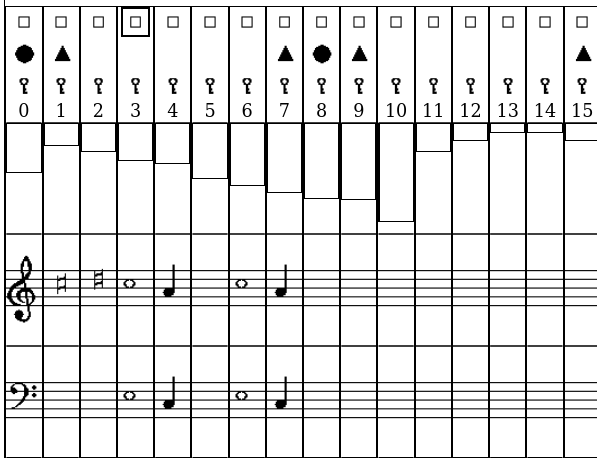
The time line is full of functionalities as add frame by frame or by pack of frames with a possibility to add notes of musicstrong> (but not yet sounds), and see interval on specific layers as with a Light Table, there are not envelopes but there is a system of sliders to change parameters in the time for a sequence of frames..
There are tools to help you to find the good composition as perspective tools, gold rules, cross lines and a grid.
A system to do symmetries on the x and y axis.
The export in black and white mode is in JPEG, PNG (with a transparency
mode), the export allow an array of 1 and 0 for a frame in format TXT
and gif format for one frame.
A mp4 export tool for animation is allowed,
to export/import project in a JSON format.
There are tools to fill white areas with colors and there is a tool to transform black trace pixels to a color and then render the picture on another web-browser on a LCD screen to have a picture as the old cartoons.
And of course you have on pc and android tablet keyboard shortcut as ctrl+z and ctrl+y
At the beginning the rendered picture must stay flat but now the
software allow gradients vertical/horizontal/circle and from
vectors for 2d volumetric effect.
Brushes tool have an option to see the end of them in the magnifier to see where to fill a gaps between traces or remove too much pixels.
The best programmer that i met in my life!
Denoel Christian
The animation software evolve every months!
Mr. Guitton Philippe Ubisoft manager on the french brand game "Lapin Crétin".
A talented programmer who impress me each time.
A facebook fan call No Ref
Super Fun !
Matthieu Écureuil Artist