Ereader be used to sketch and draw!
Have you ever wondered if you can use an e-reader for sketching? It's a pretty interesting question, especially since e-readers are primarily designed for reading text. However, with the advancements in technology, some e-readers now come with features that allow for more than just reading. While traditional e-readers like the Kindle are not built for drawing, there are specialized devices that combine e-ink technology with drawing capabilities, making it possible to sketch and animate.
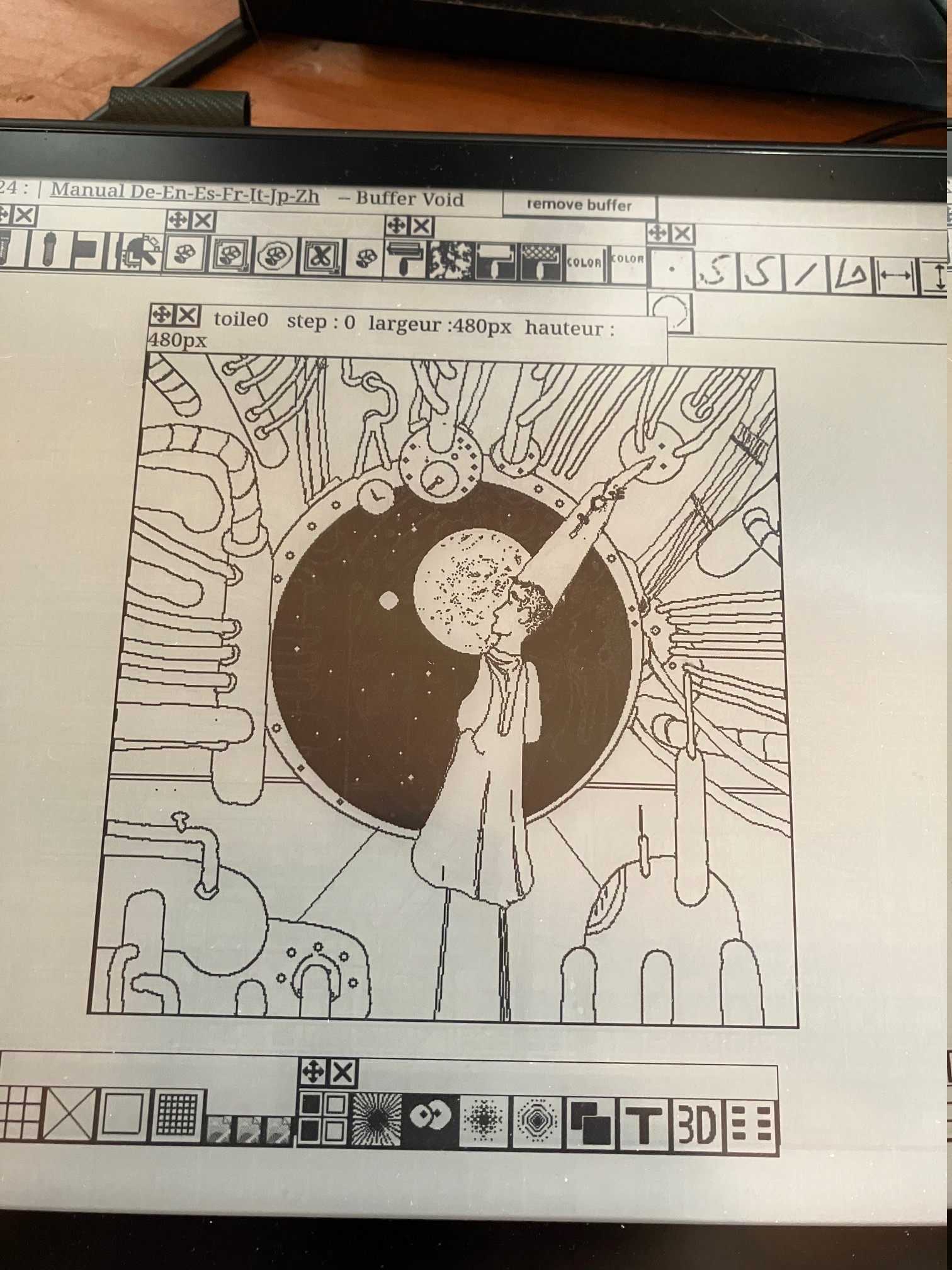
If you're looking to express your artistic side, you might want to explore e-readers that support stylus input. These devices often have touch screens that can recognize pressure sensitivity, allowing for a more natural drawing experience. Some models even come with apps specifically designed for drawing, which can provide a range of tools and features similar to what you'd find on a tablet. So, while not all e-readers are suitable for drawing, there are definitely options out there that cater to creative users.
What's our favourite e-ink device for sketching
Ultimately, if you're considering using an e-reader for drawing, it's essential to do a bit of research on the specific models available. Look for devices that highlight their drawing capabilities and check out user reviews to see how well they perform in that area. Whether you're a casual doodler or a serious artist, finding the right e-reader can open up a new world of creativity, blending the joy of reading with the freedom of artistic expression.
If you're looking to sketch, you might want to check out the Dasung PaperLikeHD with a wacom tablet connected to a computer or the Dasung Not-ereader. Both of these devices offer a unique experience that can really enhance your drawing sessions. The Dasung PaperLikeHD is known for its paper-like display, which makes it feel more natural when you're sketching, almost like you're using a traditional sketchbook. On the other hand, the Onyx Boox Tab X provides a versatile Android platform with its screen 13.3inch and various features that cater to artists and note-takers alike.
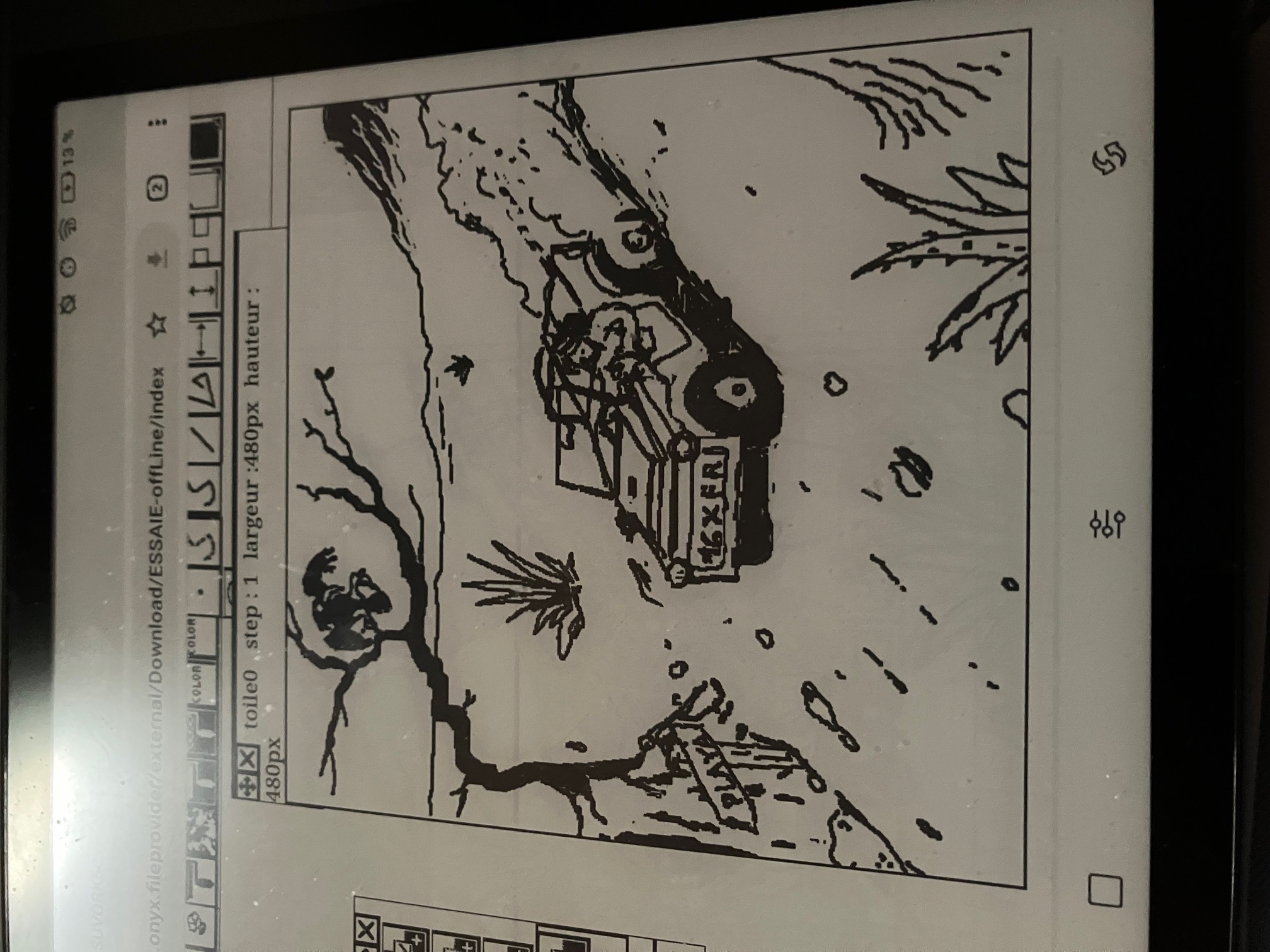
Which application is recommended for drawing?
Many e-readers have limited functionality when it comes to apps, but some models support basic drawing applications that can help you sketch or take notes. You might want to check if your e-reader can run online apps like this animation software showed on the photographies above who designed for stylus input for the Onyx Boox Tab X you can download it below :







